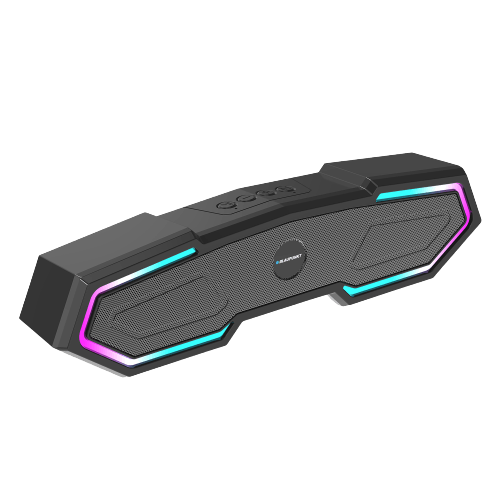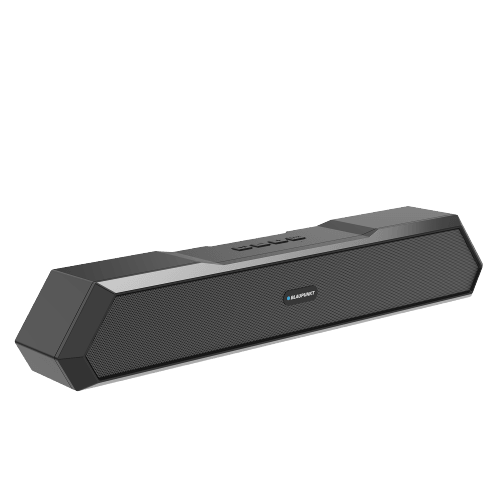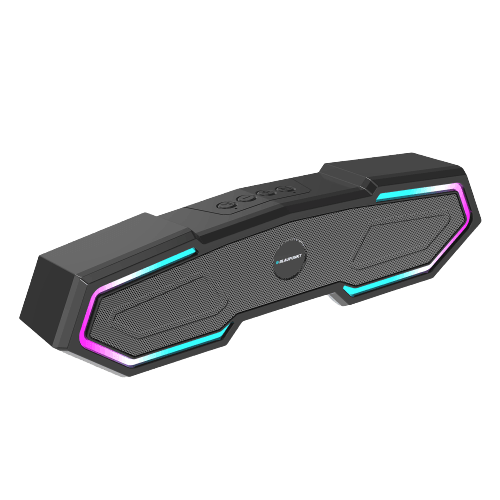Soundbar Troubleshooting Guide


|
Problem |
Solution |
|
No Power |
·Ensure the main plug is connected to power supply, and is switched ON ·Make sure there is power to the main socket.
|
|
No Sound |
·Make sure if playing from the aux input, the external source has the volume turned up & is outputting sound. ·Make sure the volume is turned up. ·If using HDMI-ARC, ensure the source Digital Output is set to PCM, LPCM, PCM 2CH stereo or PCM downmix. ·Bluetooth device not paired. Check “Pairing a Bluetooth device” |
|
No output from Soundbar |
·Unplug the power cable for 1 minute then plug back in again |
|
Remote does not work |
·Reduce the distance between the remote & main unit. ·Check the batteries are installed correctly. ·Replace the batteries. ·Aim the remote directly at the soundbar
|
|
Sound coming from soundbar is distorted |
·If possible, Try turning down the volume of your audio source. · There may be audio processing occurring prior to reaching the sound bar. Make sure to disable the audio processing |